Volume AOVs - IPOPs (Image Plane Operators) for Houdini - Karma Material - Karma CPU & XPU
What are IPOPs for Houdini?
IPOPs are operator workflows designed to streamline shaders and AOV development in Houdini. With our toolset, artists can easily standardise their networks and access specially developed nodes for various renderers and presets, increasing efficiency and creativity.
The Volumes AOVs
The Volumes AOVs is a set of HDAs that help artists generate quick AOVs Passes and Mattes that are useful for Compositing and Shading. The HDA library is constantly updated with new nodes to assist artists in speeding up their workflow and creating a streamlined system thereby increasing efficiency and creativity.
Supported Renderer:
VEX Shaders - Mantra
VEX Shaders - Karma CPU
Karma Material - Karma CPU & XPU
HDA Lists:
Application | Package Type | HDA | Description |
Volume Utility | Volume AOVs | IPOPs Volumes AOVs Attribs Exporter | This node is used to generate detail attributes that can be used as overrides in the IPOPs Volumes AOV shaders. |
Volume Utility | Volume AOVs | IPOPs Ramp Over Field | Generates a ramp over fields. |
Volume Utility | Volume AOVs | IPOPs Kma Density RGB | Ramp over Density Field. |
Volume Utility | Volume AOVs | IPOPs Kma Heat RGB | Ramp over Heat Field. |
Volume Utility | Volume AOVs | IPOPs Kma Temperature RGB | Ramp over Temperature Field. |
Volume Utility | Volume AOVs | IPOPs Kma Flame RGB | Ramp over Flame Field. |
Volume Utility | Volume AOVs | IPOPs Kma Scatter RGB | Ramp over Scatter Field. |
Volume Utility | Volume AOVs | IPOPs Vex Density RGB | Ramp over Density Field. |
Volume Utility | Volume AOVs | IPOPs Vex Heat RGB | Ramp over Heat Field. |
Volume Utility | Volume AOVs | IPOPs Vex Temperature RGB | Ramp over Temperature Field. |
Volume Utility | Volume AOVs | IPOPs Vex Flame RGB | Ramp over Flame Field. |
Volume Utility | Volume AOVs | IPOPs Vex Scatter RGB | Ramp over Scatter Field. |
Volume AOVs | Volume AOVs | IPOPs Vex Volume AOV Bundle | Creates AOVs for Volumes in Mantra and Karma CPU |
Volume AOVs | Volume AOVs | IPOPs Kma Volume AOV Bundle | Creates AOVs for Volumes in Karma CPU & XPU |
Volume AOVs | Volume AOVs | IPOPs Volume AOV Rendervars | Volume LOPs Render Vars for AOVs |
Volume AOVs | Volume AOVs | IPOPs Volume AOVs Bundle Maker | Use this node to generate attributes and settings for the IPOPs Shaders. |
Type | No. | AOV Name | Support | Renderer |
RGB Maps | 1 | __densityRGB | VEX & Karma Pyro Material | Mantra, Karma CPU & XPU |
2 | __temperatureRGB | VEX & Karma Pyro Material | Mantra, Karma CPU & XPU | |
3 | __heatRGB | VEX & Karma Pyro Material | Mantra, Karma CPU & XPU | |
4 | __flameRGB | VEX & Karma Pyro Material | Mantra, Karma CPU & XPU | |
5 | __scatterRGB | VEX & Karma Pyro Material | Mantra, Karma CPU & XPU | |
6 | __heightRGB | VEX & Karma Pyro Material | Mantra, Karma CPU & XPU | |
7 | __radialRGB | VEX & Karma Pyro Material | Mantra, Karma CPU & XPU | |
8 | __velocity | VEX & Karma Pyro Material | Mantra, Karma CPU & XPU | |
9 | __velRGB | VEX & Karma Pyro Material | Mantra, Karma CPU & XPU | |
10 | __mask | VEX & Karma Pyro Material | Mantra, Karma CPU & XPU | |
11 | __maskRGB | VEX & Karma Pyro Material | Mantra, Karma CPU & XPU | |
Utility Passes | 1 | __gradient | VEX & Karma Pyro Material | Mantra, Karma CPU & XPU |
2 | __motion_vector | VEX & Karma Pyro Material | Mantra, Karma CPU & XPU | |
Noise Maps | 1 | __noise_01 | VEX & Karma Pyro Material | Mantra, Karma CPU & XPU |
2 | __noise_02 | VEX & Karma Pyro Material | Mantra, Karma CPU & XPU | |
Standard Passes | 1 | worldPosition, objectPosition | VEX & Karma Pyro Material | Mantra, Karma CPU & XPU |
2 | __surfaceNormals | VEX | Mantra Only | |
3 | __normal | VEX | Mantra Only | |
4 | __opacity | VEX | Mantra & Karma CPU |
Includes several utility nodes that are used in the background.
Coming soon on Gumroad! Subscribe to my Gumroad to stay updated!
Will be available for Houdini Apprentice & Houdini Indie!
FAQ:
What versions of Houdini do you support? Houdini 20.0625 and up (python 3.9 & 3.10.10).
Can I request for special features? Yes! If you require any support or require the setup to be customized to your needs or implemented in your scene, please contact us at support@chakshuvfx.com and we can debug/modify it accordingly.







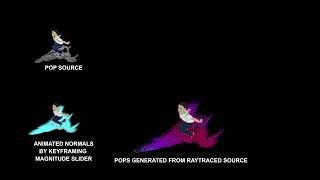






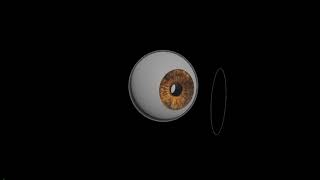

Comments